Learn how to do crypto swaps in Tychi Wallet with ease. Same-chain and cross-chain swaps are now seamless with one-tap Universal Gas Fee support.

Introduction: The New Era of Crypto Swaps
Swapping tokens across different blockchains has long been complicated. High fees, failed transactions, and the hassle of holding multiple gas tokens create friction for users. Tychi Wallet solves this with a new approach.
Powered by its Universal Gas Framework (UGF) and one-tap swap system, Tychi lets you perform both same-chain and cross-chain swaps instantly without worrying about gas tokens or failed routes.
What is Tychi Wallet?
Tychi Wallet is a secure, non-custodial Web3 wallet designed to simplify digital asset management. With support for 20+ blockchains, it enables you to:
- Store and protect private keys.
- Buy, sell, and stake crypto.
- Access decentralised apps (dApps).
- Perform one-tap same-chain and cross-chain swaps.
Unlike other wallets, Tychi doesn’t require native gas tokens. With UGF, you can pay swap fees using BNB and TYI, making transactions seamless across ecosystems.
What Are Crypto Swaps?
A crypto swap lets you exchange one token for another directly in your wallet fast, non-custodial, and without centralised exchanges.
Tychi enhances this by integrating with DEX aggregators and partners like Rango Exchange, sourcing the best liquidity from platforms such as Uniswap and PancakeSwap. Before confirming, Tychi displays the routed path, estimated fees, and slippage, giving you complete transparency.
How to Do Crypto Swaps in Tychi Wallet
- Open the Tychi Wallet app.
- Tap the Swap button.
- Choose the token you want to swap and the one you want to receive.
- Enter the amount.
- Review the quote (path, slippage, fees).
- Tap Confirm—your swap completes in one tap, with gas handled by UGF.
This simple flow works for both same-chain and cross-chain swaps.
Same-Chain Swaps
Same-chain swaps exchange tokens within the same blockchain (e.g., ETH → USDT on Ethereum). With Tychi:
- Swaps are fast and optimised.
- No failures from insufficient gas.
- Execution is one tap away.
Perfect for quick DeFi trades or portfolio adjustments.
Cross-Chain Swaps
Cross-chain swaps (e.g., ETH → BNB) usually require external bridges and multiple wallets. Tychi removes that complexity by:
- Using secure cross-chain bridges.
- Routing through the best liquidity sources automatically.
- Handling fees with UGF (no need for ETH, BNB, or other native gas).
- Ensuring reliability with a dynamic fallback system if one route fails.
This opens the door to exploring new chains without technical barriers.
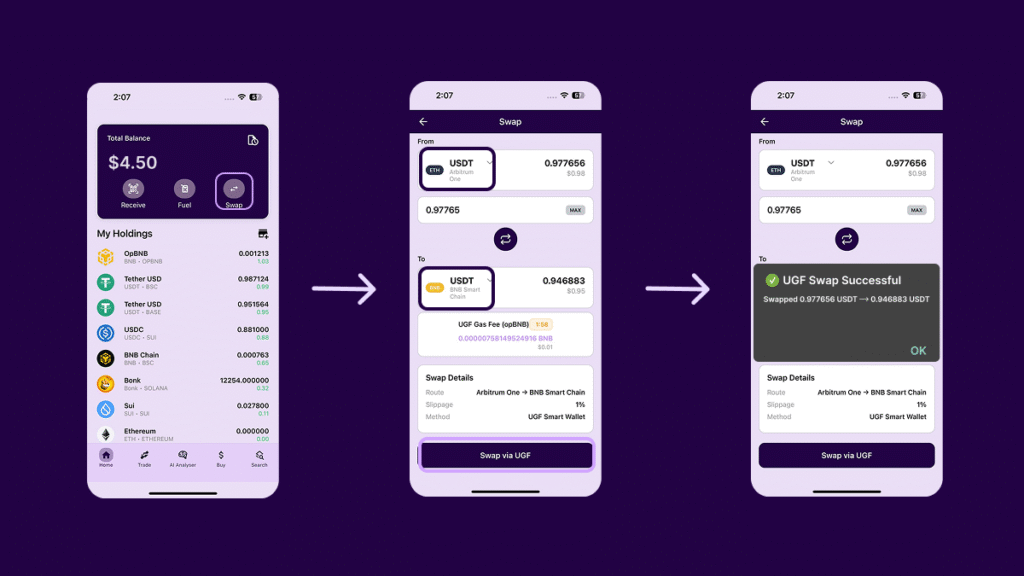
Why Tychi Wallet Stands Out
Most wallets demand gas tokens for each blockchain. Tychi removes that friction with UGF and intelligent routing.
Key advantages of swaps in Tychi Wallet:
- One balance for all gas fees (BNB, TYI, or supported tokens).
- Same-chain & cross-chain swaps in one tap.
- Trusted routing partners like Rango Exchange.
- 20+ blockchain support (EVM and non-EVM).
- Transparent fee/slippage display before confirmation.
- Non-custodial security — private keys remain on your device.
Conclusion: Swaps That Just Work
Tychi Wallet is redefining how users swap tokens. Whether you need a fast same-chain swap or a complex cross-chain transfer, Tychi makes it effortless.
With universal gas fees, partner-powered liquidity, secure bridges, and support for 20+ chains, Tychi isn’t just another wallet; it’s a complete Web3 ecosystem built for trust, speed, and simplicity.
Stop worrying about gas tokens or failed transactions. With Tychi Wallet, crypto swaps just work.